Introduction
In the previous articles, we covered the step-by-step guide for ASO index’s App Overview and ASO Lab. In this article, we’ll take a closer look at the Keyword Analysis menu of ASO index. The Keyword Analysis menu has four parts, namely keyword tracking, metadata localization, keyword simulation, and AI ASO plan. For this article, we’ll only talk about the keyword tracking to avoid a lengthy post. So what can we uncover in Keyword Tracking and how can this help you better your ASO ranking?
Questions this article will answer:
- What can I do on the Keyword Analysis panel of ASO index?
- How can the features of ASO index’s Keyword Analysis help you analyze your ASO standing?
Keyword Tracking is a core function ASO index provides our customers. There are two parts that we need to understand on this page. Adding keywords to track and analyzing the tracked keywords.
Adding Keywords
There are four ways for you to start tracking keywords: add keywords, competitor’s keywords, keywords in description and ranked keywords.
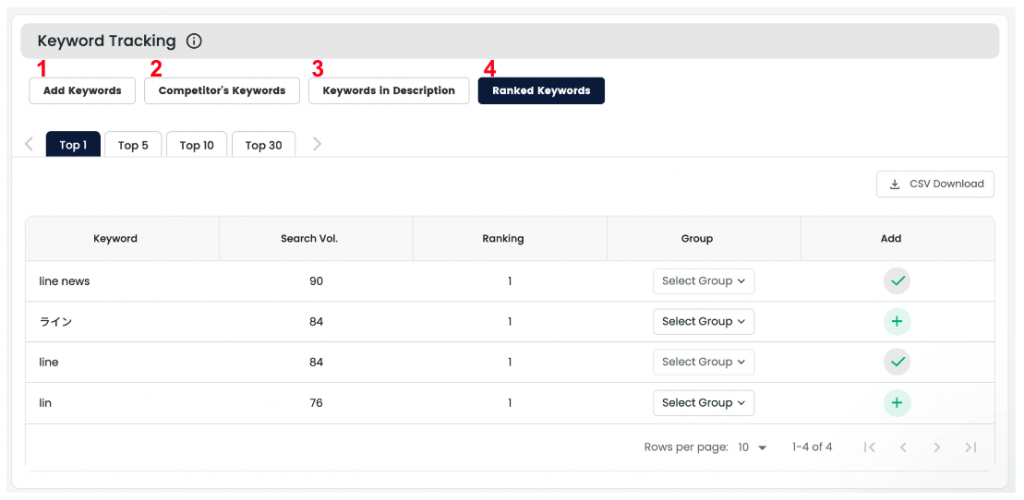
And for analysis, ASO index provides you a panel where you can explore the keyword analysis, competitors analysis and ranking history. This menu helps you further on analyzing your tracked keywords.
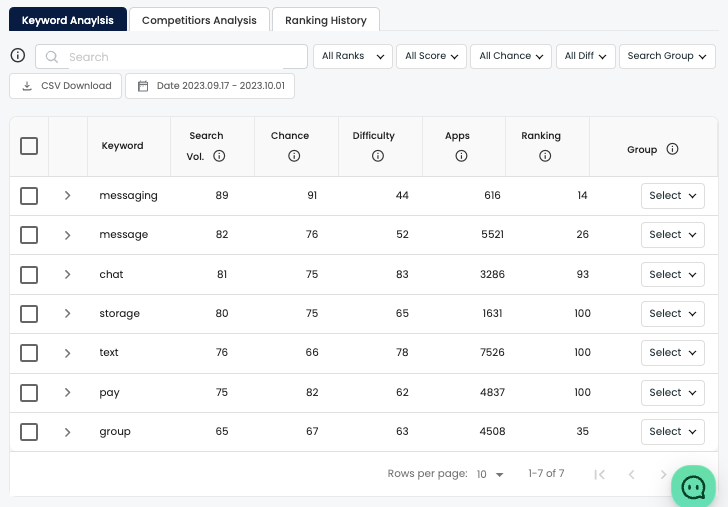
Add Keywords
This is simple. You simply enter the keywords you want to track and click “Start Tracking”
After searching, it will show you the search volume, chance, difficulty, apps, ranking and group selection. What are these keywords?
- Search volume: Keyword search volume indicates the value of how frequently a keyword is searched in the market. The closer the number is to 100, the more frequently the word is searched by people in the market.
- Chance: It is a feature that quantifies the competitiveness of the current keyword in terms of being able to be exposed at the top. The higher the score, the higher the likelihood of being exposed to the top when using the meta keyword.
- Difficulty: This analyzes the keyword competition rate among different apps. The higher the value, the more apps have used the current keyword to form their app’s MKO, meaning that the difficulty level for top search exposure is higher when approaching 100.
- Apps: This displays the number of apps currently using the keyword
- Ranking: This information shows the current search ranking of the app.
- Group: This feature provides a filter function for grouping keywords for management after adding keywords. Group keywords according to their nature for better management.
Competitor’s Keywords
This lets you see the keywords your competitors are currently using in their metadata. ASO index has developed a keyword analysis tool to break down Korean or Japanese paragraphs or sentences into meaningful keywords.
To view a competitor’s keywords, simply choose a competitor on the dropdown menu. After choosing, the keyword would show up below. You can choose multiple keywords to add on your list that you’re tracking. You can quickly see the keywords you’ve added when you scroll down the current screen.
Keywords in Description
This shows the keywords currently used in your app’s description. Some of them are already tracked but you can always find out a new meaningful keyword you need to pay attention to.
You can quickly see the keywords you’ve added when you scroll down the current screen.
Ranked Keywords
This shows you what keywords are ranked corresponding to each ranking tap.
- Top 1: Your app appears at first when these keywords are searched on the store
- Top 5: Your app appears within Top 5 when these keywords are searched on the store
- Top 10: Your app appears within Top 10 at first when these keywords are searched on the store
- Top 30: Your app appears within Top 30 when these keywords are searched on the store
Analyzing Tracked Keywords
Below the Keyword Tracking panel, you’ll see another panel that would aid you into analyzing the keywords you’re tracking. It is composed of 3 tabs, namely Keyword Analysis, Competitors Analysis, and Ranking History.
Keyword Analysis
Keyword Analysis shows you the list of the keywords you are tracking and the data of each keyword. Let’s define the rows you can see here:
- Search Volume: Keyword search volume indicates the value of how frequently a keyword is searched in the market. The closer to 100, the more frequently the word is searched by people in the corresponding market.
- Chance: It is a feature that quantifies the competitiveness of the current keyword in terms of being able to be exposed at the top. The higher the score, the higher the likelihood of being exposed to the top when using the meta keyword.
- Difficulty: This feature analyzes the keyword competition rate among different apps. The higher the value, the more apps have used the current keyword to form their app’s MKO, meaning that the difficulty level for top search exposure is higher when approaching 100.
- Apps: This feature displays the number of apps currently using the keyword.
- Ranking: This feature shows the current search ranking of the app.
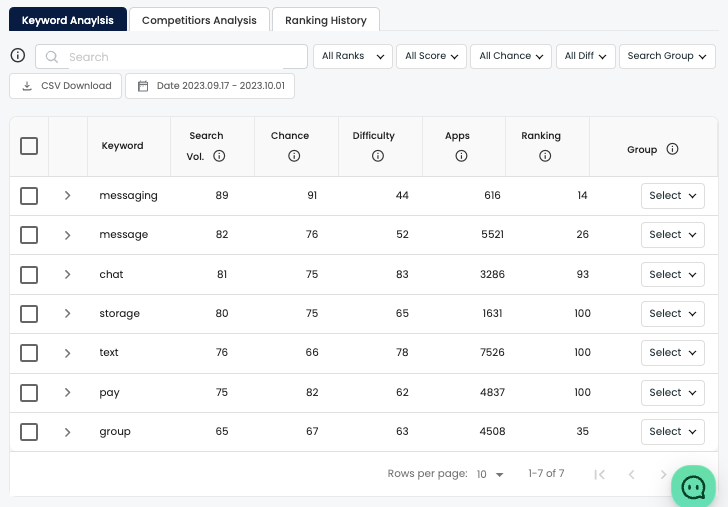
You can search a specific keyword you want to analyze from your list using the search bar. There are also a number of filters you can use for searching – ranks, score, chance, difficulty and group. You can also adjust the date range and download the data into a CSV file.
Competitors Analysis
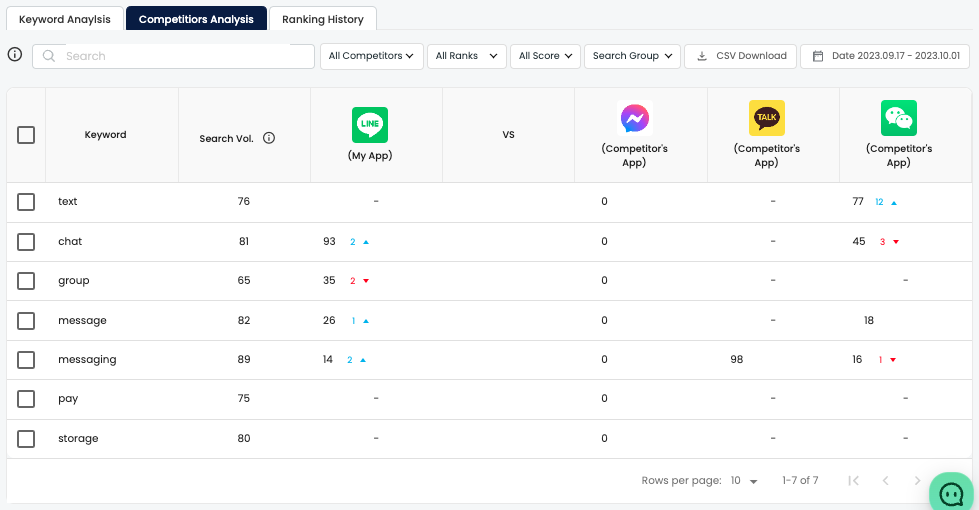
Competitor Analysis lets you check the keyword ranking of the keywords you are tracking and the competitors’ keyword rankings for the same keywords. You can also export the keywords data as a CSV file.
Ranking History
Ranking History provides you with a graph that depicts the ranking history of your choice. Click the “+” button beside the keyword you want to show up on the graph. You can easily remove it as well by clicking the trash icon button. Exporting the keyword ranking history as a CSV file is also possible.
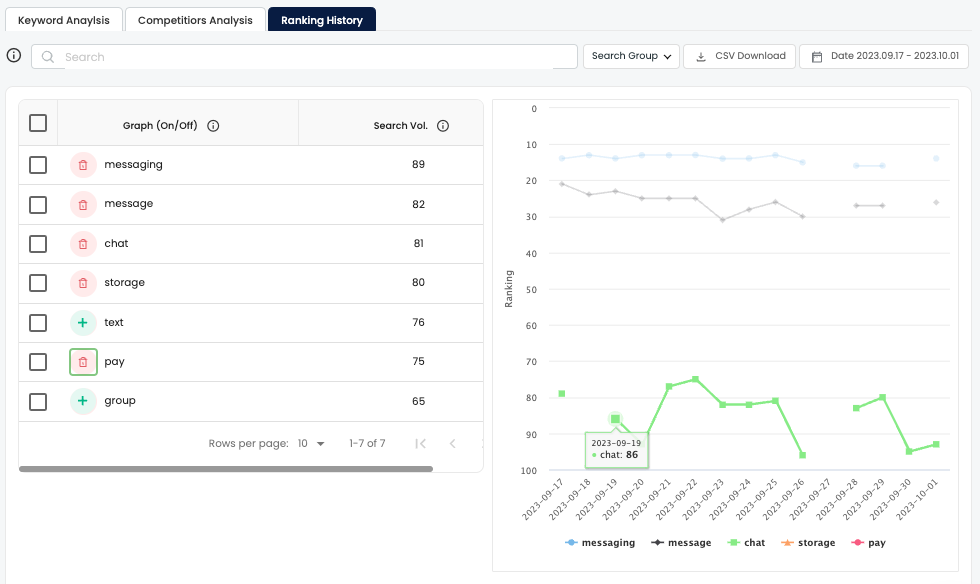
Wrap-up
That’s the end of the first part of the Keyword Analysis panel of ASO index. We will continue with the second part of the Keyword Analysis panel which will talk about the Metadata Localization, Keyword Simulation and Ai ASO Plan.





